

 |
 |
|---|
|
|---|
|
Action Schedules
There are different actions that you can perform from the setup schedule and preview pages. 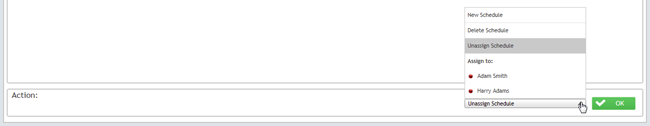
Select the action from the drop down list New Schedule: This will clear the current schedule from the page so you can start a new schedule or load a previous schedule
Delete Schedule: This will delete the current schedule
Unassign Schedule: This will unassign the schedule from a Manager; if the schedule has not yet been assigned nothing will happen
Assign to: This will assign the schedule to the Manager you select (Note: Only users with the QM Manager permission set will appear in this list)
Click the OK button to confirm the action. |
|---|
|
|---|