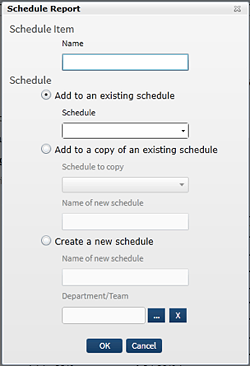|
Scheduled Reports
Name the schedule item
You can now choose to either:
- Add to an existing schedule – select the schedule name from the drop down list
- Add to a copy of an existing schedule – this will create a new schedule with the same settings as the existing one, minus any previously added reports
- Create a new schedule
Click OK save the report to the schedule
|