

 |
 |
|---|
|
|---|
|
Edit Schedules
From the Assigned Schedule Page
Stage 2
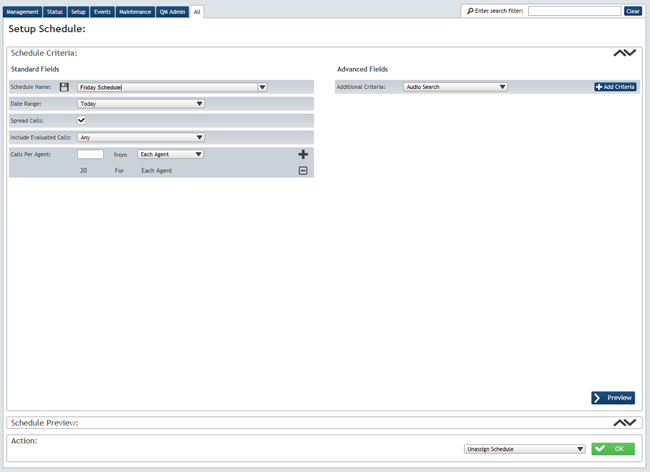
Change the criteria you want to change. Save the schedule by clicking on the ‘save’ button. If you click save without changing the schedule’s name, you will override the original schedule. If you change the schedule’s name and then click save you will create a new schedule. Preview schedule to check you are happy with your changes. |
|---|
|
|---|