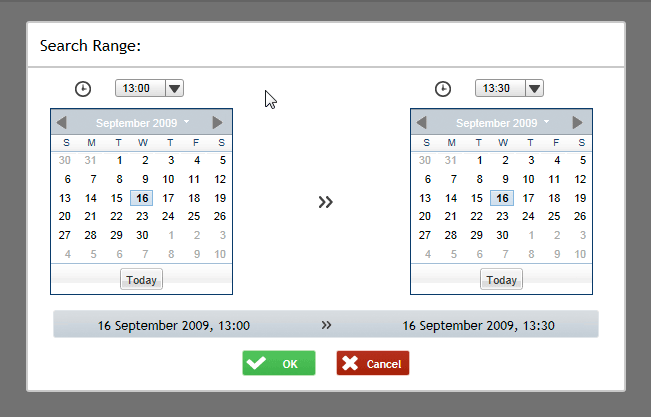|
Date and Time Picker
Click the down arrow next to the time to open the drop down menu, a list of times will appear. The times displayed are in 15 minute increments but greater accuracy can be gained by manually entering the time, this can be done by clicking on the time field. You will notice a flashing line or a highlight appear in the field which signifies you can manually edit it. Type in a time that has a HH:MM format, incorrect times will have a red line underneath them. To remove the focus from the time field, click anywhere on the overlay background. The animation below will show this operation.
|