

 |
 |
|---|
|
|---|
|
Is it possible to select a default page?
Open the Navigator and hover over the icon for the page you want to set as your default. A button saying "make default page" will appear. Clicking this will make that page the default when you load Quantify. See the image below to clarify: 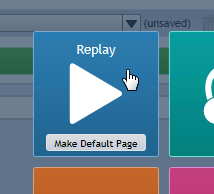
If no default page is selected the navigator will always open when you load Quantify.
|
|---|
|
|---|