

 |
 |
|---|
|
|---|
|
Managing Tabs
Moving Widgets Between Tabs
Stage 1
Click and drag the widget you want to move. Stage 2
Hover the widget over the tab you want to move it to; the widget will have changed to an icon. The tab you are currently hovered over will be highlighted. 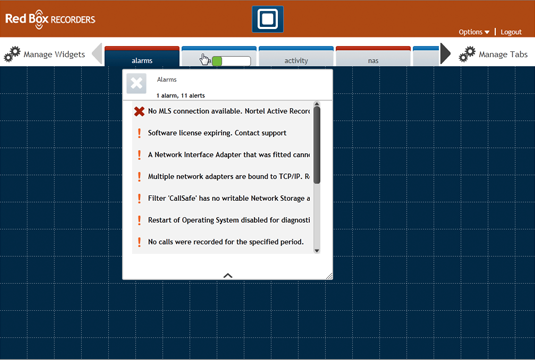
Stage 3
When you have the correct tab highlighted release the mouse and the widget icon will disappear. When you view that tab the widget will now be located there. |
|---|
|
|---|