

 |
 |
|---|
|
|---|
|
Setting up Your PC (Internet Explorer)
Stage 2
You must then select the "Security" tab from the top of the internet options window. From the security page you must then click on the "Trusted Sites" icon and then the "Sites" button. The animation below will clarify this operation. 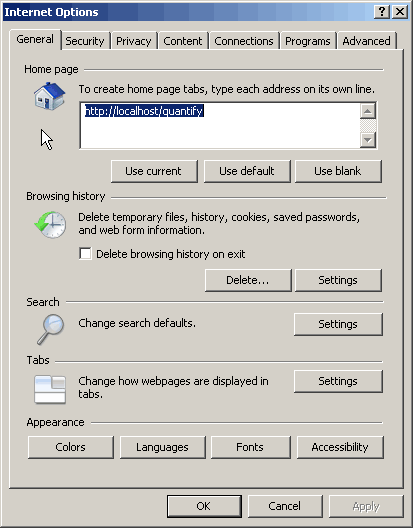
|
|---|
|
|---|