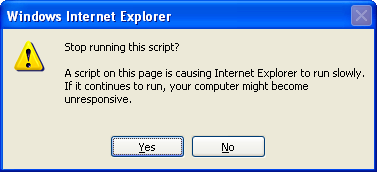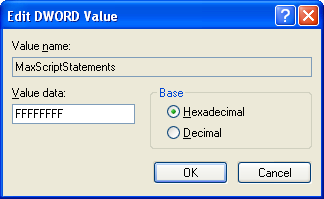|
Internet Explorer Error Message - Stop Running This Script?
Using Internet Explorer you may see this message appear, particularly if you display a large number of calls at once
(greater than 100). It is recommended to increase the script timeout in Internet Explorer. To disable this message, please follow the instructions below:
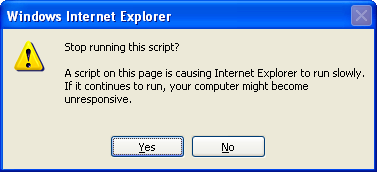
- Click the Start Button and then Run.
- Enter RegEdit and press OK.
- Open HKEY_CURRENT_USER\Software\Microsoft\Internet Explorer\Styles.
- Note that on some systems, the "Styles" key will not exist. In this case create it.
- If a MaxScriptStatements value is present, edit it. If not create a new one of DWORD type.
- Edit the value in hexadecimal mode and set it to FFFFFFFF.
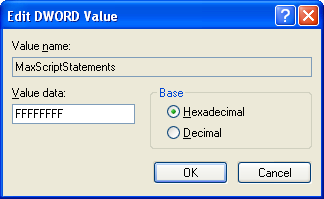
- Now restart Internet Explorer to apply the setting. You should no longer see the "stop running this script" message appear.
|