

 |
 |
|---|
|
|---|
|
Report Schedule Notifications
You can save the report to a network share. If you have an email server set up in Quantify you can receive schedule notifications via email. File Type
Select which file type you would like the report to be sent as from the drop down list. 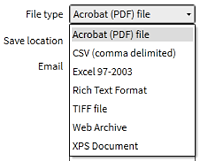
Save Location
This lets you save the file to a network file location available to the QM machine by entering the network folder location in the box 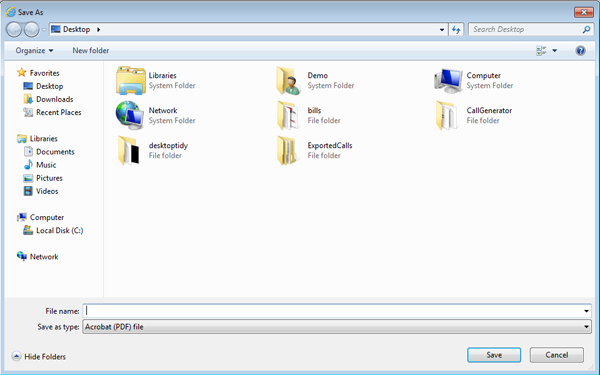
Email
Enter the email address you would like the report to be sent to once it has run. 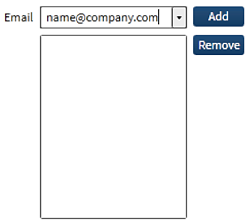
Click the add button and the email address will appear in the list below. You can add more email addresses if you want the report sent to a number of people. 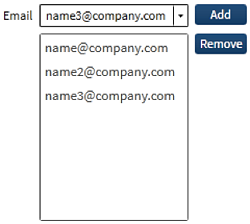
If you want to remove one of the email addresses, click on it in the list and click the remove button. Title
Write the email subject here. You can use tags to customise the subject for each report. The image below shows the different tags available (Click the ? button to display these). 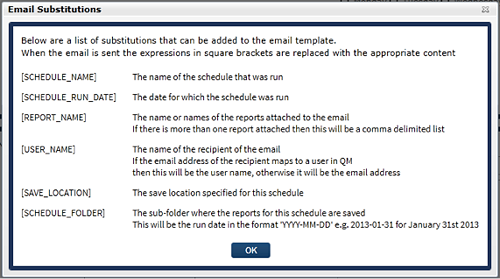
For example, if you write [SCHEDULE_NAME] [SCHEDULE_RUN_DATE] in the email title when the email is received the subject will be Agent Evaluations 31/01/2013 (if the schedule was called Agent Evaluations and ran on the 31st January 2014). Body
Here you can design the email body sent with the report. The tags described above can also be used to customise the text included with each scheduled report. |
|---|
|
|---|