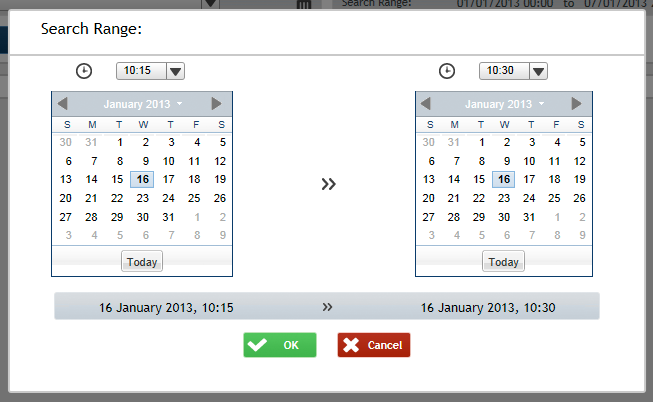|
How to Use Search Criteria
In our scenario we want to find a call we know started on 16th January 2013 between 10:15 and 10:30. You could use this information to perform a basic search, but this would bring up every call recorded within that time range.
If you know any other information about the call you can use search criteria to narrow down the results. For this example we know that the call was outgoing.
Enter the search range as you would in a basic search, in our example we enter the following:
|