

 |
 |
|---|
|
|---|
|
SSL Certificate Installation IE
Stage 4
You should now see a dialog that looks similar to this: 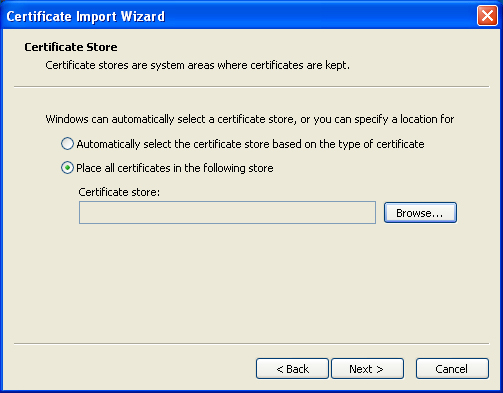
Select "Place all certificates in the following store". Then click "Browse…". You should then see this dialog: 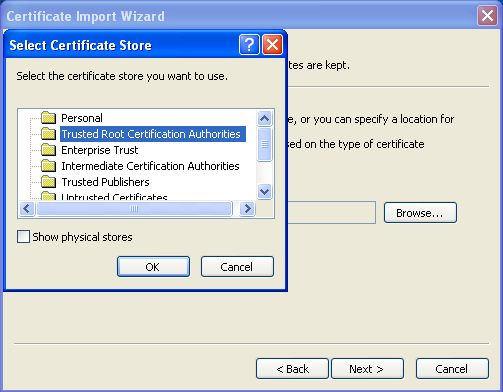
Select "Trusted Root Certification Authorities" and then "OK". The dialog should now look like the one below, click "Next" to proceed. 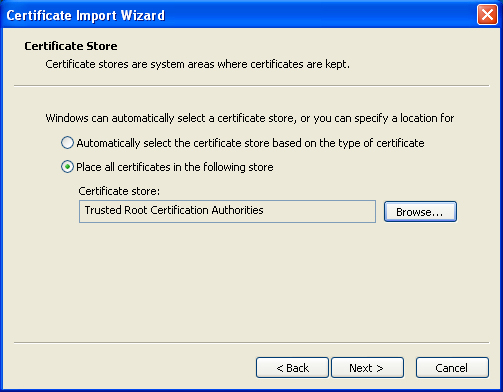
|
|---|
|
|---|