

 |
 |
|---|
|
|---|
|
Tab Behaviour
Introduction
The following page will explain what the tab colours mean If you are looking for how to manage the tabs you need to go here. Tab Colours
OK
 This means the tab has no widgets currently in an alert/alarm/error state, and it is not the selected tab.
 This means the tab has no widgets currently in an alert/alarm/error state, and it is the selected tab.
Alert
 This means the tab has one or more widgets currently in an alert state, and it is not the selected tab.
 This means the tab has one or more widgets currently in an alert state, and it is the selected tab.
Alarm
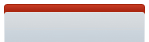 This means the tab has one or more widgets currently in an alarm/error state, and it is not the selected tab.
 This means the tab has one or more widgets currently in an alarm/error state, and it is the selected tab.
If the tab is flashing it means that one or more of the widgets within that tab have altered their state since the tab was last selected. To stop a tab from flashing you need to click on that tab. |
|---|
|
|---|