

 |
 |
|---|
|
|---|
|
Widget Behaviour
The following page will explain the general interface of the widgets Minimised View
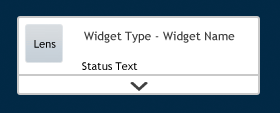
The lens is in the top left corner, it may have an icon overlaid depending on the widget. Widget type states which widget it is e.g. Alarms Widget or Activity Widget. Widget name can be changed using the 'configure widgets' button. Summary View
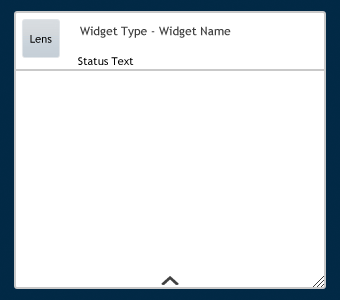
Some widgets can be expanded using the bottom right hand corner, using the click and drag method. |
|---|
|
|---|