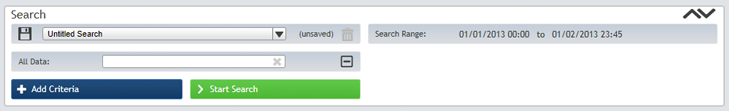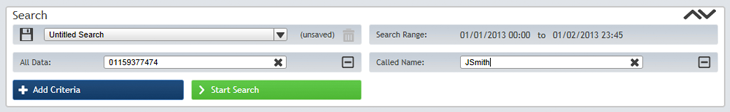|
Advanced Use of Search Criteria
The All Data Search criteria can be used when you have some information to search for but don't know which field it comes under, for example, you know a telephone number but aren't sure which field it is in. The text entered into this box will search all text database fields against this input.
If you add another text criteria this will work as an AND for example:
All Data "Sales" and Called Name "JSmith" will find any result which has the word "Sales" in any text database field, AND also a Called Name field of "JSmith".
Using the all data criteria when searching may be slower than a standard search as it causes each text field in the database to be searched. It is the equivalent to adding lots of criteria and therefore can be slower than a default search which will not look in those database fields at all.
|