

 |
 |
|---|
|
|---|
|
Application File Not Valid
Stage 1
Firstly you must open IE and navigate to Tools > Internet Options > Connections > LAN Settings. 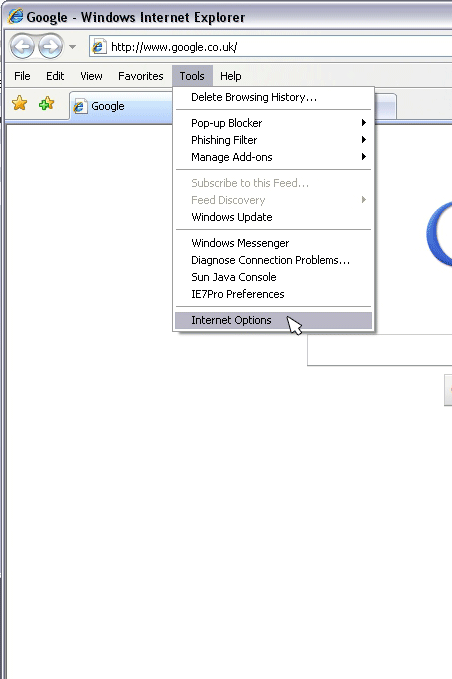
You must then disable "use a proxy server for your LAN" by removing the tick from the box. Once you have done this click "ok" and then "ok" again. |
|---|
|
|---|