

 |
 |
|---|
|
|---|
|
Configuring Categories
Stage 4
Select the folder from the tree on the left. Click the new category button. 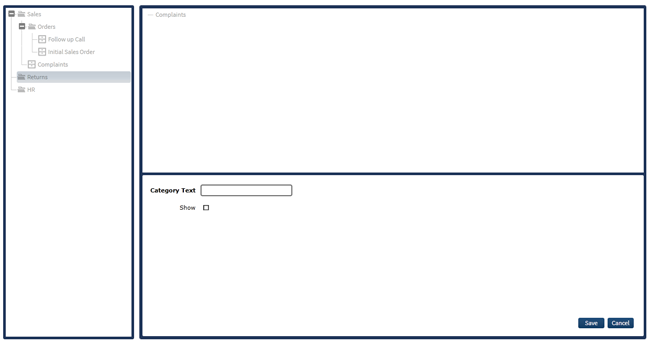
Type a name for the category Tick the show box to allow you to see and select this category in evaluations. Click the save button to save this category. It will appear in the tree on the left. |
|---|
|
|---|