

 |
 |
|---|
|
|---|
|
Creating a Coaching Session
Stage 1
Click the performance center tab in the upper menu bar. Click the coaching tab in the lower menu bar. 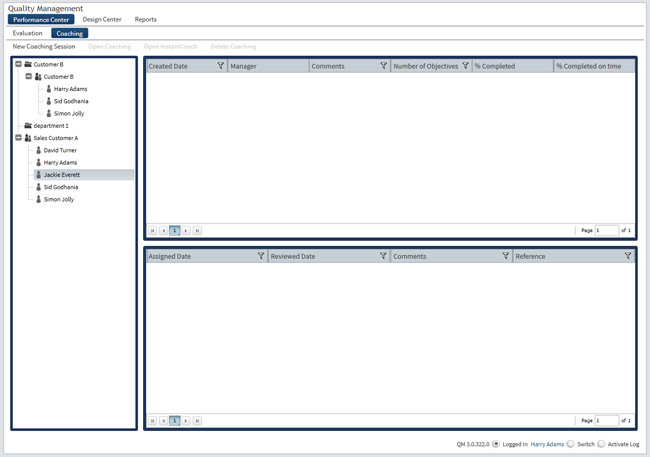
The coaching section is split into two parts in the upper- and lower-halves of the main window. The upper-half lists coaching sessions and the lower-half InstantCoaches. When a user is selected in the navigation panel their coaching sessions and InstantCoaches will be displayed in the corresponding sections. |
|---|
|
|---|