

 |
 |
|---|
|
|---|
|
Advanced Use of Search Criteria
Drop Down Lists
Some of the criteria (including call direction and call duration) have drop down list controls.
Example One
The "Call Direction" criteria is used to specify what direction the call you want to find was. This is useful when finding calls you know you personally made or received. For example, If I wanted to find a call I made I could enter my search range as usual and then add a "Call Direction" criteria. Because I know I made the call I can specify the call direction as "Outgoing". This is how my search looked: 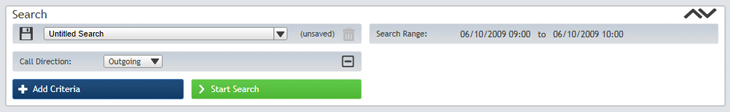
By searching with this criteria I will retrieve all "Outgoing" calls within the specified time range. Other criteria options include "Incoming" which will find all the calls made to you, and "Any" which will return everything. The "Any" option is useful to people who use "Call Direction" regularly as it allows them to not search by "Call Direction" without deleting the criteria bar. |
|---|
|
|---|