|
Call Export Options
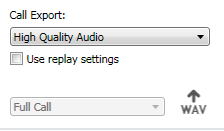
The "Call Export" feature enables you to export the call currently being replayed by the Media Player. You can export as a high or low quality .WAV file depending on the desired file size. You can also "Use replay settings" upon export which applies all effects used except replay speed onto the exported .WAV.
You can also choose to export all or just part of the call. To export part of the call, select the part of the call you want to export by clicking and dragging along the wavegraph. Then select the 'Selection Only' option from the drop down list, and click the export button. See the image below to clarify:
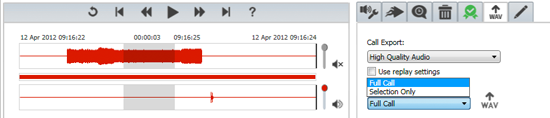
|



