

 |
 |
|---|
|
|---|
|
Results Grid
You can export call details as a CSV file, which can be opened in Microsoft Excel. To do this you select the calls, you want to export, in the grid. Then press the CSV Export Button, shown below.
A pop up will appear asking if you want to save or run the file. Press Save and select the save destination. 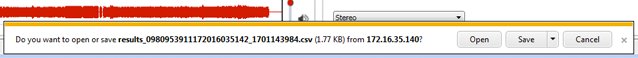
The CSV file will now be available for you to open. |
|---|
|
|---|