

 |
 |
|---|
|
|---|
|
InstantCoach Agent Review
Stage 3
A reviewed InstantCoach will appear in the lower half of the main window of the coaching section as before but with a date now marked in the reviewed date column. 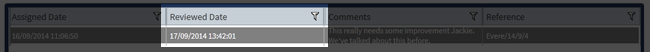
An agent can still add new bookmarks, or edit and delete those that already exist, after an InstantCoach has been marked as reviewed. When the manager of the agent logs into QM they can view the InstantCoaches for each agent and can access any bookmarks the agent may have added. Note: An InstantCoach can only be deleted if the Evaluation it was created for is deleted.
|
|---|
|
|---|