

 |
 |
|---|
|
|---|
|
Media Player
Live Acquire to Browser Specific Features
The live acquire specific features include the live acquire details tab. Here you will find details of the channel you are currently live acquiring, such as the "Channel Text" and "Channel Name". Other live acquire specific features include how the "Waveform" behaves. The "Waveform" behaves differently in live acquire because the call being listened to does not exist in full at the time of replay. Waveform Behaviour
When replaying a call, the "Waveform" in the Media Player appears from left to right as the call is loaded. When using Live Acquire you will notice that the waveform starts as a flat line and scrolls from right to left as the time progresses. This is because it is acquiring the audio as it goes along and can only show the user the audio that has occurred until the current point in time. As the call progresses the waveform will start to scroll out of the viewable area, which means it has extended outside of the buffer region. If a part of the call extends outside the buffer region, it means that you will not be able to skip back to that part of the call. This limitation is imposed to optimize the performance of the Media Player (it only remembers a fixed time period rather than all the audio gathered during live acquire). If you wish to gain access to the call once it has ended, simply take note of the channel name on the live acquire tab. You can then perform a search using it to find the relevant call and replay it in full. Times Featured
Another variation in live acquire is the times featured on the Media Player and what they mean. Below is a diagram of the Media Player and what the times represent. 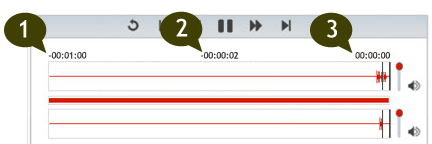
Although the Media Player has some minor differences when in live acquire mode, you will find it just as easy to use as it is in replay mode. |
|---|
|
|---|