

 |
 |
|---|
|
|---|
|
Managing Widgets
Introduction
Firstly you will need to navigate to the 'Manage Widgets Overlay' by clicking on the 'Manage Widgets' button. 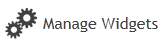
You will be presented with the ‘Manage Widgets Overlay’. From here you can add, delete, and configure widgets. You can also put widgets on ‘standby’. 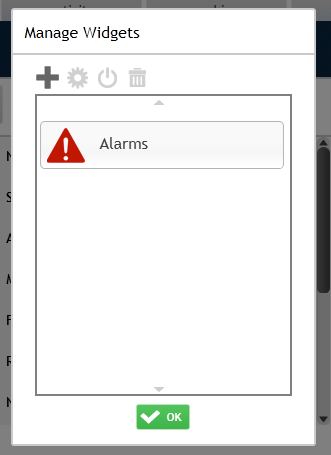
Each of the following guides will start by accessing this overlay. |
|---|
|
|---|