

 |
 |
|---|
|
|---|
|
Monitoring Preferences Overview
Where to Find Monitoring Preferences
Firstly you must navigate to anywhere within the Monitoring interface. You must then click on the "Group Options" button to reveal its drop down menu. From this menu you should click on "Monitoring Preferences". The image below will clarify this operation. 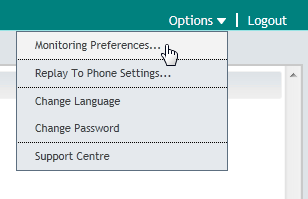
You should now be displayed with the Monitoring Preferences overlay. |
|---|
|
|---|