

 |
 |
|---|
|
|---|
|
Monitoring Preferences Overview
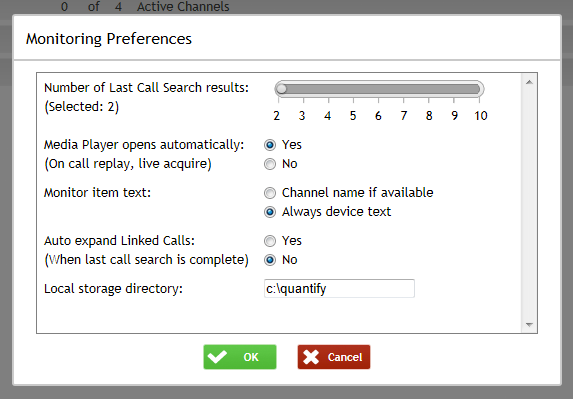
As you can see, the overlay features all of the settings relating to Monitoring. Any preferences changed will only affect the "Monitoring" area and not any other. All changes can be applied by clicking "OK" when you are satisfied with them. If you wish to cancel the operation click "Cancel". Below is a brief explanation of each option and the effects it has on the interface behaviour. Maximum Number of Results
This option enables you to decide maximum number of results returned from a last call search within Monitoring. To specify this, slide the control to the desired value. Media Player Opens Automatically
By enabling this setting, the Media Player panel will open automatically upon requesting live acquire or call replay from a last call search. |
|---|
|
|---|