

 |
 |
|---|
|
|---|
|
Using the Random Calls Button in QM
Stage 1
Open QM Click the performance centre tab in the Upper Menu Bar Click the evaluation tab in the Lower Menu Bar 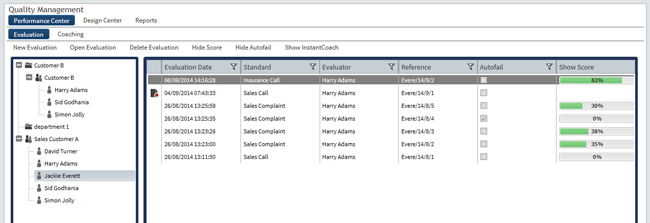
Select the agent you want to evaluate from the Navigation Panel. Click the new evaluation button on the menu bar. |
|---|
|
|---|