

 |
 |
|---|
|
|---|
|
Using the Random Calls Button in QM
Stage 3
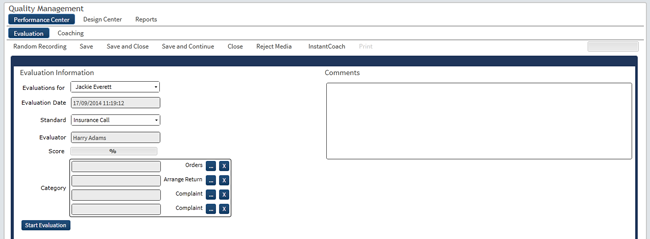
'Evaluation for' and 'template' display the choices made in the previous two steps but can now be changed. Evaluation date and evaluator cannot be edited. The score will be automatically calculated as the evaluation is completed. To assign the evaluation to a category click the ellipsis button Click random recording to find a call for the user selected for assessment |
|---|
|
|---|