

 |
 |
|---|
|
|---|
|
Using the Random Calls Button in QM
Stage 4
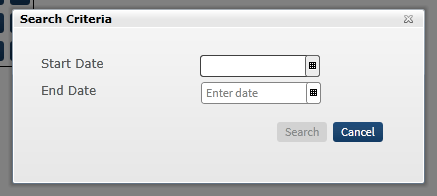
Select the start date and end date to give a time period for the random recording. Select search and the system will randomly find a call for that user and start replaying the audio. NOTE: the random recording function will retain knowledge of the calls displayed and will not get the same call again. So it is possible to get a ‘no calls found’ message if the random recording button is selected multiple times and insufficient new calls exist.
Click start evaluation to begin scoring the call |
|---|
|
|---|