

 |
 |
|---|
|
|---|
|
Create Schedules
Schedule Criteria
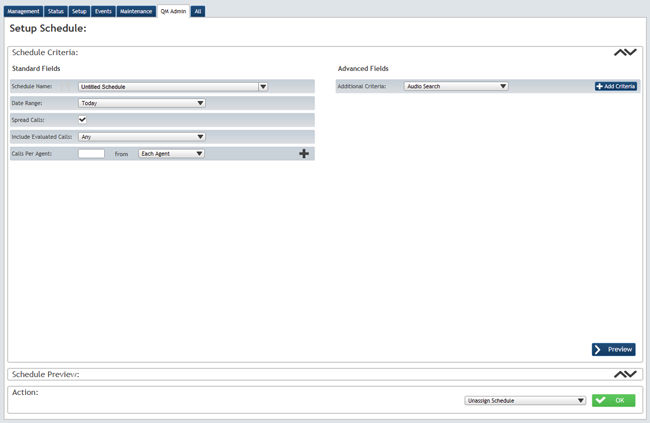
Standard Fields
These are the required criteria for every schedule. Schedule Name:If you are starting a new schedule you will need to type a name in the text box for the new schedule, the default name is Untitled Schedule. If you have already made a schedule this will be available in the drop down list for you to load and edit. Note: Schedule names must be unique.
Date Range: Select a date range from the drop down list. You can choose from today, yesterday, yesterday (Monday-Friday), this week, last week, last two weeks, this month, last month. Last week will select calls from the last working week Monday-Sunday. This week will select calls from the previous Monday to the current day. Spread Calls: This option will enable you find a number of calls to be evaluated, distributed over the entire range of dates specified in your schedule. If it is not used, the returned calls will be the first ones found by the recorder. Due to the much higher amount of processing involved, setting spread calls will increase the time taken to run a schedule. Include Evaluated Calls: Select from the drop down list whether you would like calls that have not been evaluated, calls that have only been evaluated once, calls that have been evaluated more than once or any calls, whether they have been evaluated or not. Calls Per Agent: Here you can specify the number of calls you would like for particular agents, for example ‘x’ calls from Agent A, ‘y’ calls from Agent B, ‘z’ calls from Agent C. Or I could ask for 10 calls for each agent in my team.
Note: If an Agent is not appearing in the Agent list check that they are allocated to your team, and have a First Name, Last Name and Agent ID allocated to them in the User Management configuration page.
|
|---|
|
|---|