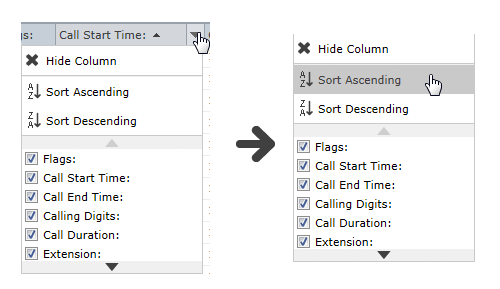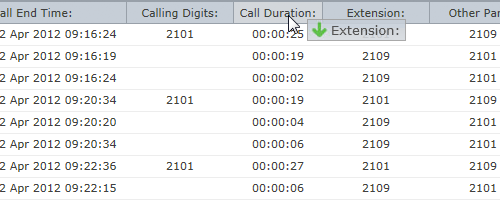|
Results Grid
To sort your results by ascending or descending order, simply click on the arrow that appears on a column header when you mouse over it, this will display a drop down menu. From this menu you are able to choose ‘Sort Ascending’ or ‘Sort Descending’. See the illustration below to clarify this operation:
It is also possible to show/hide the columns using this menu by selecting the different tick boxes.
To re-order the columns simple click and drag the column headers to the desired position on the grid. The column that you are intending to place it next to will be highlighted. See the illustration below to clarify this operation:
|