

 |
 |
|---|
|
|---|
|
Timeline View
How to select calls on the timeline
A basic task within the timeline is to select calls. Selections of calls relate to multiple tasks including replay and exporting. Below are the methods you can use to select calls from the timeline: Single Click Selection
To select a single call from the timeline simply click the call of interest once. The colour of the call bar will change, confirming your selection. You can now perform a task with the selected call. 
Ctrl + Mouse Click
It is possible to select multiple calls by clicking on them whilst holding the Ctrl key. When you have the Ctrl key held down each call you click on will be added to the current selection. You can deselect calls from the selection by clicking them with the Ctrl key held down when they are already selected. It is also possible to deselect all calls by releasing the Ctrl key and clicking on the timeline background. 
Click and Drag Selection
It is possible to perform a drag select by holding down the Ctrl key whilst clicking and dragging. When you do this you will notice a highlight box appears, anything inside this box will be selected when you release your click. Below is a diagram that illustrates this: 
To add to a selection by dragging simply keep the Ctrl key held down and drag again. Toolbar Selection Control
You can use the Toolbar Selection Control to speed up your selection process. Below is a diagram that illustrates the control and what the buttons do. 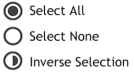
As you can see the control has three buttons, Select All, Select None and Invert Selection. Select All, selects all of the calls on the timeline. Select None will deselect any selection on the timeline. Inverse selection will select everything except the current selection. Toolbar Description Selection
By clicking an axis title you can select every call that is on that axis. You can even hold down Ctrl and add other axes to the selection by clicking on them. If you wish to select a block of axes it is possible to select one timeline, hold down the Shift key and select another axis above or below it. This will select every axis between the first and second axis selected. |
|---|
|
|---|