

 |
 |
|---|
|
|---|
|
Track Changes
Click Track Changes in the navigation panel 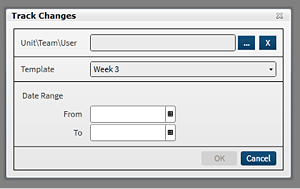
Select which department/team/user will be analysed in the report – click the ellipsis symbol to reveal the available options in the select pop-up. Use the template dropdown menu to select which call-handling template the evaluation scores changes will be taken from. Select the calendar period from which evaluation scores changes will be taken in date range. Click OK or cancel to create the report or discard it. 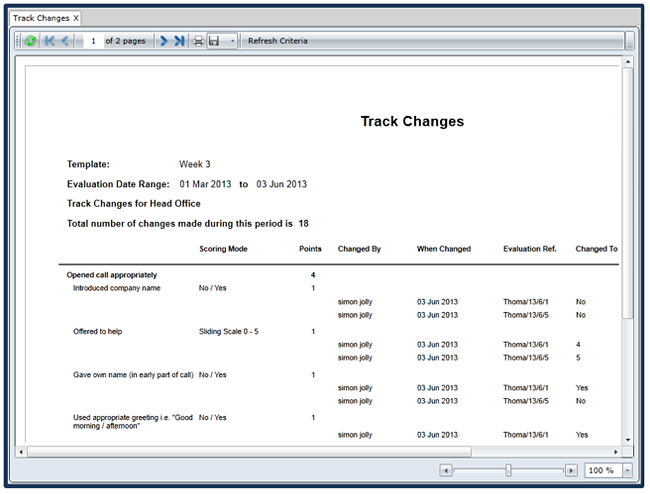
|
|---|
|
|---|