

 |
 |
|---|
|
|---|
|
Create Templates
Stage 2
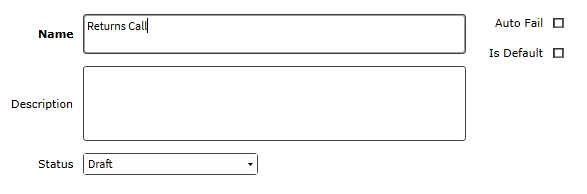
Enter relevant details in the name and description text fields Select the template status, to find out more about the template status click here The Auto Fail option is only available after attributes within the template have had their own AutoFail profile created (see adding attributes). Checking this box would then create an AutoFail profile for the template (see AutoFail section). The is default option means that the template will be used as the default that will be loaded whenever an evaluation is opened via the URL link within the vendor’s recorder. Click save or cancel to store or discard the new template. |
|---|
|
|---|