

 |
 |
|---|
|
|---|
|
Using the Random Calls Button in QM
Stage 6
When all the Definitions have been scored open the evaluation properties comments window. 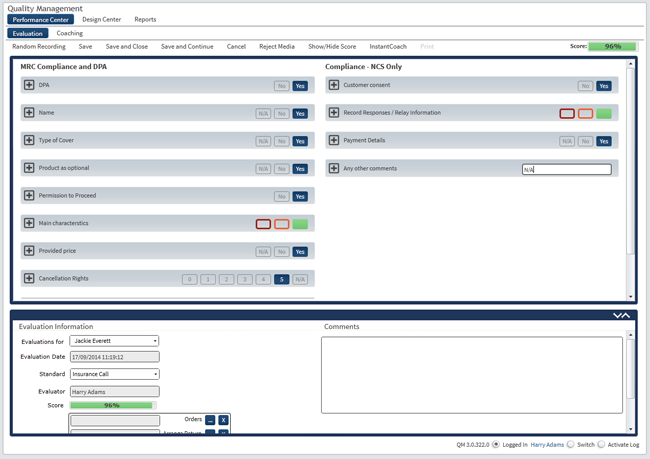
In the text field general comments on the Evaluation can be added. Click save and close or cancel in the lower menu bar to store or discard the new evaluation. Alternatively click back to evaluation to return to the attribute and definition scoring screen to make changes or add bookmarks. Click save and continue in the lower menu bar to save the evaluation, but keep the evaluation properties window open. This shortcut enables the manager to evaluate multiple media files for multiple agents more efficiently. |
|---|
|
|---|