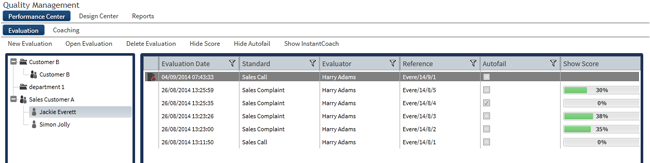|
Saved Evaluations
A saved Evaluation is added to the top of the list of saved Evaluations in the Evaluation Main Window. The Evaluations are automatically sorted according to the date they were created.
This symbol next to an evaluation indicates that it is incomplete and still has definitions that have not been scored.
The evaluations can be listed in an order other than date created. To do this click the title of any of the columns (except for Show Score) – for example, they might be ordered by InstantCoach with those that have had InstantCoaches created for them seen either at the top or bottom of the list.
|