

 |
 |
|---|
|
|---|
|
Adding Attributes to a Template
Stage 2
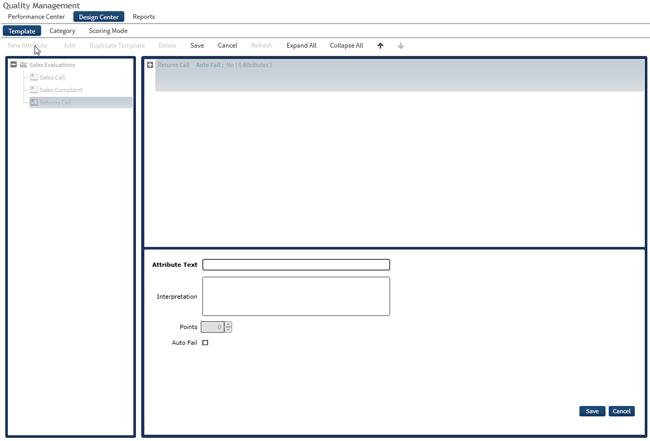
Enter the attribute in the attribute text field. An attribute is a group of definitions belonging to a common family (e.g. call opening tasks). The interpretation provides guidance to the evaluator as to how that attribute should be evaluated. The points, AutoFail and AutoFail count field will automatically display the total number of points allocated to the definitions created within the attribute. AutoFail is only available after a definition within the attribute has had its own AutoFail profile created (click here for details on adding definitions to an attribute). Checking this box would then create an AutoFail profile for the attribute (click here for details on AutoFail). Warning: It is strongly recommended that the AutoFail and scoring mode sections are read before creating the AutoFail profile for a definition, attribute or template.
Click save or cancel to store or discard the new attribute. |
|---|
|
|---|